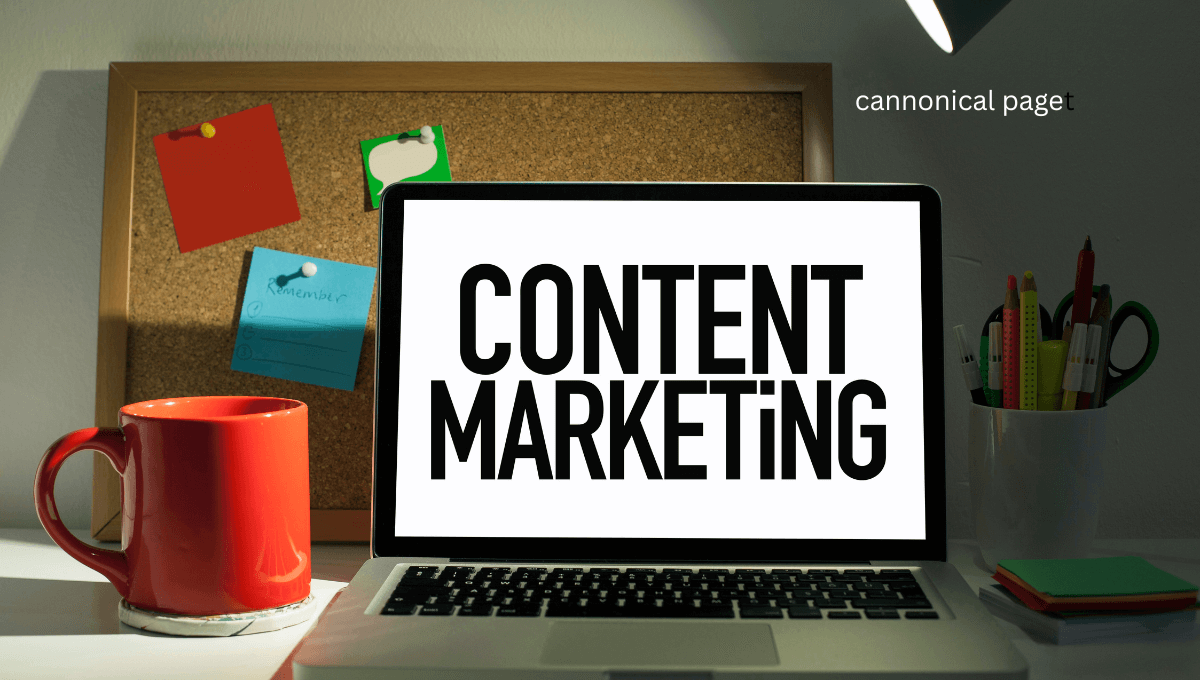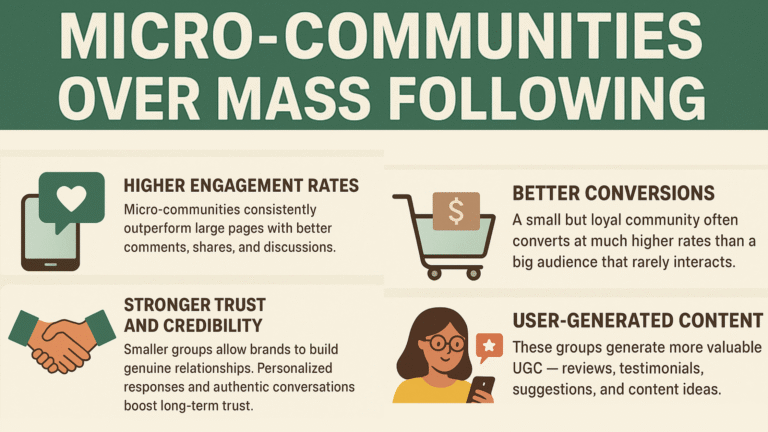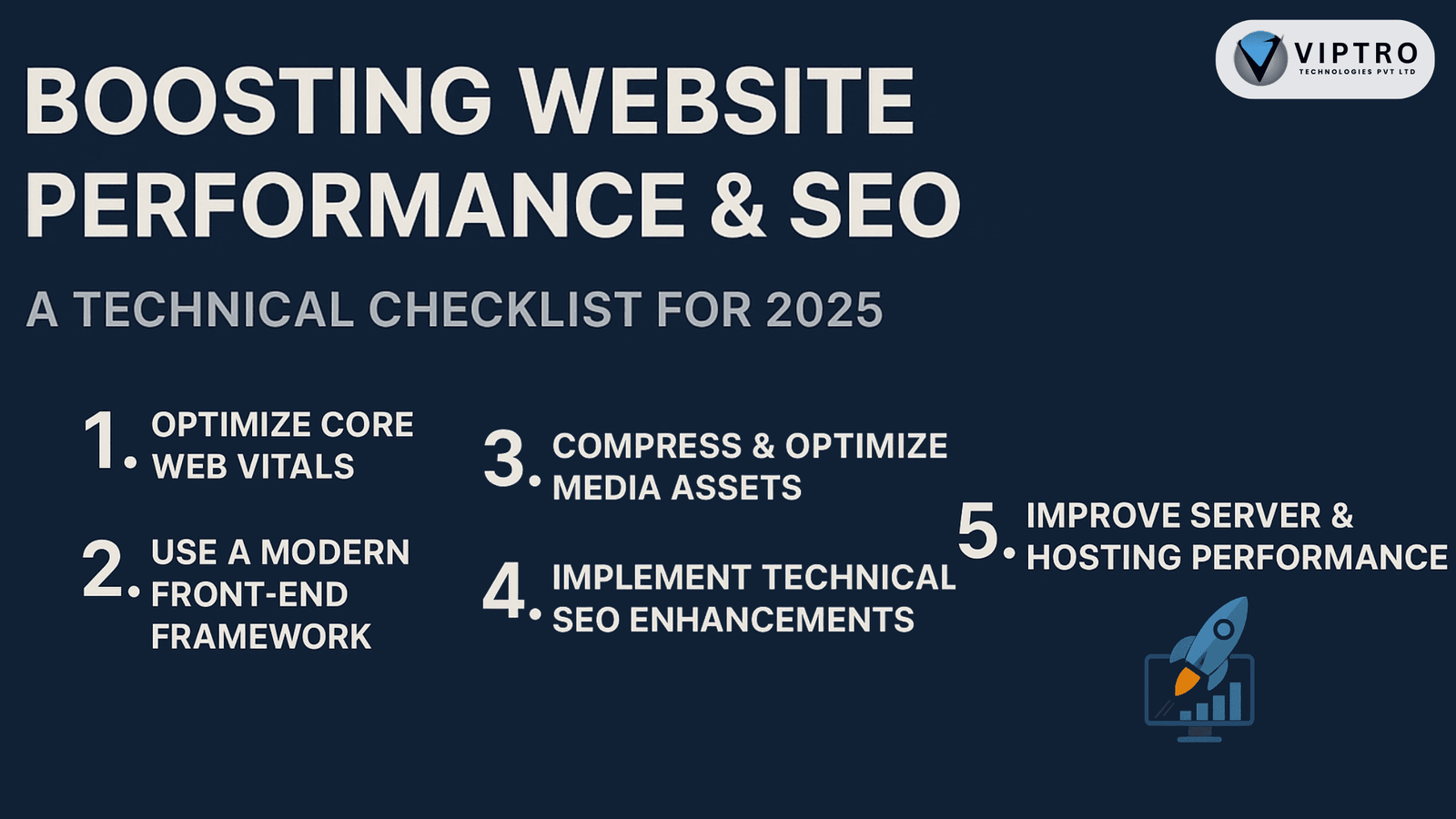Understanding Canonical Pages
Canonical pages are an essential concept in search engine optimization (SEO). They help search engines understand the structure of your website and crawl it more efficiently.
What Are Canonical Pages?
A canonical page is the one which tells search engines which version of a page is the most pivotal. When you have multiple versions of the same content on your website, it can get confusing for search engines. They might not know which version of the page is the “original” or the most important one.
Why Do You Need Canonical Pages?
Canonical pages are necessary for several reasons:
– Prevent Duplicate Content Issues: When you have multiple versions of the same content, search engines might consider it duplicate content. This can lead to penalties and a decrease in your website’s ranking. Canonical pages help resolve this issue by specifying which version of the page is the most important one.
– Consolidate Link Equity: When you have multiple versions of the same content, link equity can get diluted. Canonical pages help consolidate link equity from multiple versions of the same content to a single page, which can improve your website’s ranking.
Improve Crawl Efficiency: Canonical page help search engines understand your website’s structure and crawl it more efficiently. This helps you index faster and improve the visibility of your content.
Creating Canonical Pages
Step 1: Identify Duplicate Content
The first step in creating canonical pages is to identify duplicate content on your website. You can use tools like Google Search Console or SEMrush to analyze your website’s content and identify areas where there’s duplication.
Step 2: Choose the Canonical Page
After identifying your duplicate content you should decide and segregate the page you want as canonical. This might involve considering factors like:
– Traffic: Which page has the most traffic?
– User Experience: Which page provides the best user experience?
– Content Quality: Which page has the highest quality content?
Step 3: Add the Canonical Tag
Once you’ve chosen the canonical page, you can add the canonical tag to the HTML header of the non-canonical pages. The canonical tag should point to the canonical page:
“`
<link rel=”canonical” href=”(link unavailable)”>
“`
Step 4: Monitor and Adjust
Finally, it’s essential to monitor the performance of your canonical pages and adjust as needed. This might involve tracking metrics like traffic and engagement to see how the canonical page is performing, and making adjustments to the canonical tag or the content on the page if necessary.
Best Practices for Canonical Page
Use Absolute URLs
It is vital to use absolute URLs instead of relative URLs, when you specify the canonical page. This helps avoid confusion and ensures that search engines understand the correct URL.
Use a Single Canonical Page
Avoid specifying multiple canonical pages for the same content. This can confuse search engines and dilute link equity.
Avoid Canonical Page for Non-Duplicate Content
Only use canonical pages for duplicate content. Avoid using canonical pages for non-duplicate content, which can confuse search engines.
Test and Verify
Test and verify that your canonical pages are working correctly. Use tools like Google Search Console or SEMrush to ensure that search engines are recognizing the canonical page.
By following these best practices and creating canonical pages correctly, you can improve your website’s crawl efficiency, consolidate link equity, and prevent duplicate content issues.